Zoom Avatars – Make Meetings Fun.
Announcement
Did you know that there are currently Zoom avatars? So, see how to transform yourself into a fun avatar on Zoom, and have fun meetings with your friends during a video call. This way, your online meetings will no longer be tedious. Well, you'll never get tired of seeing your face on a Zoom call.
Best of all, you can use this feature at any time. That is, studying with colleagues online or sitting in a work meeting. Zoom created this avatar function to help make online meetings more relaxed. However, you can also transform your face into a 3D cartoon animal, even imitating the movements of your facial expressions.
Announcement
You Zoom avatars, allow you to be visually represented at a conference without revealing your true face. This is a fun way to interact with others on the call. So, in this article we will see how Zoom avatars work and how to enable this feature.

What Are Zoom Avatars?
Avatars are a Zoom feature that debuted in April 2022. Therefore, in a video call, you can transform into a 3D cartoon figure, with your movements and expressions replicated. However, there is no need for advanced technologies or additional downloads.
Announcement
In this way, the zoom uses your camera to determine where your face is on the screen and turns it into a cartoon figure when avatars are turned on. So now you can be represented in the call as a charming animal instead of yourself!
The coolest thing is that you can choose between eleven different animals at the time of writing. Among them are cats, foxes, polar bears, pandas and raccoons. Each is available in a different version and outfits.
This feature, according to Zoom, does not employ facial recognition. Therefore, people cannot determine who you are. While it can identify the presence of a face, this feature cannot discriminate between individual faces. Therefore, this feature is ideal for you who care about security and don't want to appear on camera.
Enabling Zoom Avatars.
Avatars are compatible with Windows, macOS, and iOS. See Zoom Support for a complete list of system requirements, including supported processors.
Avatars should be enabled by default, although this may not be the case if your Zoom account is part of a company or educational team.
Go to the Zoom web settings page to test your avatar's abilities. Go to the “avatars” section of the “In Meeting” (Advanced) category. This is where you should enable this. If you can't do this and want to use the feature, please contact your account administrator.
After that, make sure you are running the latest version of Zoom. Zoom 5.10.0 and above supports avatars. On your desktop, click your profile picture in the top right corner and select Check for updates.
READ TOO
- Google Meet – Hold Meetings and Video Calls.
- Google Chromecast – Find Out How It Works.
- How to clean your cell phone? See the 3 best Apps.
Learn How to Use Zoom Avatars.
This way, whenever you are in a meeting, it will be easy to start using Zoom avatars.
- Access Zoom on your mobile device or computer.
- Turn on your camera. You don't need to enable it yet.
- Hover over the meeting window. Next to Stop/Start Video, click the up arrow.
- Select Choose video filter.
- Switch to the Avatars tab.
- Select the animal avatar you want to use. You should see it reflected in the preview window. Otherwise, make sure your camera is pointing at your face.
- Close the window. If you haven't already, click Start Video so everyone in the meeting can see your 3D drawing version.
However, to disable your avatar, click the up arrow next to stop video and click disable avatar. You can use your avatar in conjunction with virtual backgrounds to create the ultimate fantasy scene.
Now Zoom Meetings Will Be Fun.
Zoom avatars are a simple way to keep a video call interesting and relaxed. In this sense, it will be difficult not to laugh when your friends appear represented by a huge number of colorful animals.
There are several ways to have fun on Zoom with video calls, and one of them is using Zoom avatars. However, whether you want to organize a party, sing karaoke or chat, Zoom will always be a great option.
Latest Articles


Learn to Play Guitar at Home: Free App
Advertisement Playing the guitar is a wonderful skill that enriches life, bringing not only entertainment but also therapeutic benefits. Learn...


Is Spotify Premium Worth It?
Advertisement Spotify Premium emerges as a promising solution for music lovers looking for an uninterrupted experience. With...


Gym Training Apps
Advertisement Training for the gym becomes more effective and engaging with the help of specialized applications. These digital tools offer everything from...


SBT Vídeos app: Watch SBT Soap Operas
Advertisement The SBT Vídeos App revolutionizes the way we watch television, bringing the best of SBT soap operas directly to...
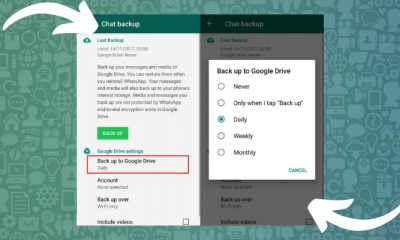

How to Restore WhatsApp Backup
Advertisement Restoring WhatsApp backup is a crucial skill in the digital age, especially when we consider how often we use...


Meditation Techniques that Reduce Daily Stress
Advertisement Meditation techniques have gained prominence as an effective solution for managing daily stress. In a world...


How to Recover Old Contact Numbers on Cell Phone
Advertisement Recovering old contact numbers on cell phone may seem like a challenging task, especially when the contacts are essential for...


Improve Your Fishing Using These Apps
Advertisement Improve your fishing by integrating technology into your favorite hobby. The digital era has brought innovations that transform traditional activities, such as...


Glucose Monitoring Application
Advertisement Glucose monitoring is essential for millions of people around the world, playing a crucial role in...


How to Request and Download a Free Digital Driver's License
Advertisement Requesting and downloading a free Digital CNH has never been so accessible. With the digitalization of DETRAN services, this...
