How to Put Music on WhatsApp Status
Announcement
Put music on WhatsApp status it transcends the simple exchange of messages, becoming an expressive means of personal sharing. This evolution of the application reflects a trend in which digital communication becomes increasingly multifaceted and personalized, with music adding a personal touch to statuses.
Additionally, music has the unique power to express feelings and moods. By incorporating it into WhatsApp statuses, we open a new dimension of communication, sharing not only words, but also emotions and personal tastes. This article will guide you through this creative and expressive process.
On the other hand, WhatsApp has continually adapted to meet new forms of digital expression. This article explores how to add music to statuses, a feature that enriches the user experience, allowing for more complete and satisfying communication.
Announcement

Whatsapp and its Updates
Furthermore, WhatsApp has constantly reinvented itself, seeking to offer an increasingly rich and interactive experience for its users. Its frequent updates not only introduce new features but also improve existing ones, making it easier for Internet users to communicate and express themselves.
These updates range from interface and security improvements to new ways to customize statuses, including adding music.
Announcement
Furthermore, it is important to highlight that these changes are fundamental to understanding how to get the most out of the application, especially when it comes to customizing statuses with music. With each update, WhatsApp strives to improve the user experience, making it safer, more practical and expressive.
Step by Step on How to Add Music to WhatsApp Status
- Opening the Music App: Launch a music streaming app of your choice, such as Spotify, Deezer or Apple Music, on your smartphone.
- Song Selection: Browse the music app and select the track you want to share. Start music playback.
- Access to WhatsApp: With the music playing, open the WhatsApp app. Note that the music player will remain active, usually displayed at the top of your smartphone's screen.
- New Status Creation: On WhatsApp, go to the “Status” section. Then click on the “+” icon located at the bottom of the screen to add a new status.
- Status Recording: Now to record your status you have two options: if you want a uniform background, cover your smartphone camera to get a black screen; alternatively, record a normal video with the camera uncovered. In both cases, the chosen song must continue playing in the background.
- Finalization and Publication: After you finish recording the video, it will automatically have the music that was playing in the music player as its soundtrack. Review and if you are satisfied, post the video as your WhatsApp status.
Additional Aspects of Using Music in WhatsApp Statuses
Likewise, choosing music for WhatsApp statuses can directly reflect your mood or the occasion. Upbeat music can convey happiness and celebration, while a gentle melody can express tranquility or reflection.
The music you choose directly influences how contacts perceive your message, adding a layer of emotion and context to your status. Therefore, selecting the appropriate soundtrack for each moment becomes an essential part of communicating on WhatsApp.
Conclusion
To conclude, the option to add music to WhatsApp statuses offers a wide range of opportunities for personal expression. The detailed guide presented in this article not only teaches you how to carry out this procedure, but also highlights how this practice can increase the richness of your interactions in the digital environment.
Furthermore, when reflecting your feelings, celebrating important occasions or sharing the songs you love most, using music in your WhatsApp statuses becomes a crucial element in making your digital communication more personalized. And I invite you to continue browsing our site for more insights and tips on technology and innovation.
Latest Articles


How to Recover Old Contact Numbers on Cell Phone
Advertisement Recovering old contact numbers on cell phone may seem like a challenging task, especially when the contacts are essential for...


Improve Your Fishing Using These Apps
Advertisement Improve your fishing by integrating technology into your favorite hobby. The digital era has brought innovations that transform traditional activities, such as...


Glucose Monitoring Application
Advertisement Glucose monitoring is essential for millions of people around the world, playing a crucial role in...


How to Request and Download a Free Digital Driver's License
Advertisement Requesting and downloading a free Digital CNH has never been so accessible. With the digitalization of DETRAN services, this...


Time Management Apps
Advertisement Time management is a crucial skill in the digital age, where distractions are always within reach. In this context,...


Educational Apps for Children
Advertisement Educational apps for children are indispensable tools in the digital age, promoting fun and interactive learning. By combining technology...
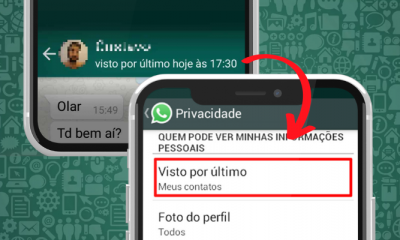

How to Remove Last Seen from WhatsApp
Advertisement Removing the last seen on WhatsApp can be an important decision for those looking for greater privacy in their...


Direct DJ App on your Cell Phone: 5 Best Options
Advertisement DJ app is the perfect solution to turn any party into a memorable event, even without specialized equipment. ...
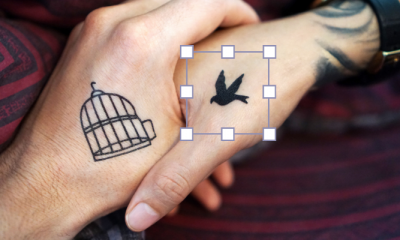

Applications to Simulate Tattoo
Advertisement Simulating a tattoo is an excellent way to visualize how an artwork will look on your skin before committing to...


Applications for Creating Stories
Advertisement Creating Stories is an essential strategy for anyone who wants to engage followers on social media. Stories allow you to share moments...
