How to Restore WhatsApp Backup
Announcement
Restore WhatsApp Backup It's a crucial skill in the digital age, especially when we consider how frequently we use our mobile devices and the importance of the information we exchange daily.
Whether you're a professional who relies on quick communications or someone who values memories shared with friends and family, understanding how restore your WhatsApp backup can avoid many inconveniences.
Announcement
In this article, discover not only how to carry out this process, but also why it is essential to keep your backups up to date.
The Importance of WhatsApp Backup
Before diving into the detailed instructions, it's crucial to understand the value of keeping a regular backup of your WhatsApp conversations.
Announcement
In addition to protecting against data loss if your device is lost or damaged, up-to-date backups ensure you don't lose crucial information during device changes or app reinstallations.
Steps to Restore Backup on Android
Initially, for Android users, the restore process is intuitive. After installing WhatsApp, verify your number and connect to the same Google account used to create the backup previously.
Then simply select the restore option when prompted and wait for the data to sync.
Remember, a stable Wi-Fi connection is recommended to avoid excessive mobile data charges or interruptions in the process.
Backup Restore on iOS
On the other hand, for iPhone users, the process is iCloud-centric. First, make sure iCloud is set up for WhatsApp and confirm that you are logged in with the appropriate account.
When opening WhatsApp, select the option to restore chat history. Then wait for the restoration to complete, preferably connected to a Wi-Fi network to avoid excessive use of mobile data.
How to Ensure the Security and Integrity of Your Backup
Ensuring that your WhatsApp backups are safe and intact is crucial to protecting your information and ensuring that it can be successfully restored when necessary.
Essential Tips for Maintaining the Security and Integrity of Your Backups:
- 1. Use Two-Factor Authentication: Enabling two-factor authentication on WhatsApp adds an extra layer of security. This prevents unauthorized people from accessing and restoring your backups, even if they have access to your phone number.
- 2. Check Backup Settings: Regularly check the backup settings on your WhatsApp to ensure that backups are being performed as scheduled. This includes checking that the backup is set to be done automatically and that you are using the correct Google Drive or iCloud account.
- 3. Keep your Device Safe: Protecting your device with a password, pattern, fingerprint or facial recognition can help prevent unauthorized access to your WhatsApp application and, consequently, your backups.
- 4. Update Regularly: Keep the WhatsApp app updated to ensure you are using the latest versions, which include security improvements and bug fixes that may affect data backup and restoration.
- 5. Check Storage Space: Make sure you have enough space in your Google Drive or iCloud account to accommodate your backups. Lack of space can result in incomplete or outdated backups.
- 6. Test the Restore: Periodically, test restoring a backup to an old or secondary device to verify that the process is working correctly and that the data is intact. This can help you identify problems before an emergency situation occurs.
By following these guidelines, you can significantly increase the security and integrity of your WhatsApp backups, minimizing the risk of losing important data.
Tips for an Efficient Backup
Additionally, it is prudent to regularly check that your backups are performing as expected. This ensures you always have a recent copy of your conversations in case you need to restore them.
Additionally, adjust the backup frequency to daily, weekly or monthly, according to your needs.
Also make sure you have enough space on Google Drive or iCloud and keep your phone connected to a power source while backing up.
These simple measures help ensure your backups are efficient and reliable.
Conclusion
In short, understanding how restore WhatsApp backup it is more than a preventative measure; It is a necessity for anyone who values security and continuity in daily communications.
We encourage you to not only apply these tips but also explore other categories our website for more useful information and practical guides.
This way, you not only protect your information but also enrich your digital knowledge. Keep browsing and discover more!
Latest Articles


Learn to Play Guitar at Home: Free App
Advertisement Playing the guitar is a wonderful skill that enriches life, bringing not only entertainment but also therapeutic benefits. Learn...


Is Spotify Premium Worth It?
Advertisement Spotify Premium emerges as a promising solution for music lovers looking for an uninterrupted experience. With...


Gym Training Apps
Advertisement Training for the gym becomes more effective and engaging with the help of specialized applications. These digital tools offer everything from...


SBT Vídeos app: Watch SBT Soap Operas
Advertisement The SBT Vídeos App revolutionizes the way we watch television, bringing the best of SBT soap operas directly to...
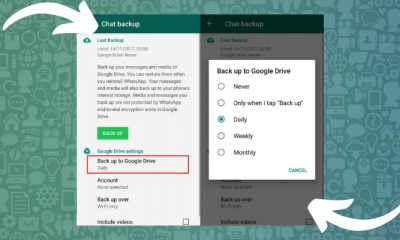

How to Restore WhatsApp Backup
Advertisement Restoring WhatsApp backup is a crucial skill in the digital age, especially when we consider how often we use...


Meditation Techniques that Reduce Daily Stress
Advertisement Meditation techniques have gained prominence as an effective solution for managing daily stress. In a world...


How to Recover Old Contact Numbers on Cell Phone
Advertisement Recovering old contact numbers on cell phone may seem like a challenging task, especially when the contacts are essential for...


Improve Your Fishing Using These Apps
Advertisement Improve your fishing by integrating technology into your favorite hobby. The digital era has brought innovations that transform traditional activities, such as...


Glucose Monitoring Application
Advertisement Glucose monitoring is essential for millions of people around the world, playing a crucial role in...


How to Request and Download a Free Digital Driver's License
Advertisement Requesting and downloading a free Digital CNH has never been so accessible. With the digitalization of DETRAN services, this...
