Google Meet – Hold Meetings and Video Calls.
Announcement
As Google Meet for meetings and video calls quietly. However, it works very well in the professional area, as well as for online classes. This tool allows you to always record your video calls through the platform. Additionally, before you start recording, you need to activate some tools through your Google Workspaces administrator account.
Therefore, see in this article how to record video calls on Google Meet. First of all, the Google Workspaces administrator must activate Google Drive. It is responsible for storing the screen recording and then activating the option to record on Meet.
Announcement
Once this is done, users will be able to access the tool correctly. Follow the steps in the topics below. So, you must follow the topics step by step to know how to do it. meetings and video calling using Google Meet.

Activating Google Drive.
First of all, ask the administrator to enable Google Drive for all users of a company or any type of meeting they will participate in. This way, video calls will be available in Drive after recording.
Announcement
- The first step is to log in with the administrator's available Google account.
- Go to Apps and then Google Workspaces, then Google Drive and finally Google Documents.
- Now you must click on “Edit service”.
- Then go to “Activate for everyone” and then “Save”.
Therefore, be aware that the account managed by Google Workspaces may limit Drive to specific access groups or departments.
Enabling Call Recording in Meet and Recording a Video Call.
First, you will need to log in as an administrator in the Google Admin Console. Then go to the home page and go to Apps, then Google Workspaces, then Google Meet and finally “Meet Settings”. Now, it will be up to you whether everyone will have access to the function, otherwise, you must leave the parent organization selected.
If you prefer, filter participants by groups. Finally, go to “Recording” and leave the option “Allow people to record meetings” activated, finally, just save. After starting the meeting, simply follow the next steps to record the call. First, look for the option to start recording which is next to the call hang up button, go to the three dots button and then click on “Record the meeting”.
READ MORE+
- Google Chromecast – Find out what it is.
- Digital Identity – See How to Use it.
- How to Scan Documents With Your Cell Phone.
Wait a while for the recording to start, which will take just a few seconds, the status should be “Recording” appearing on the call. Participants will then receive notifications of the recording. Afterwards, at the end of the meeting, simply end the call recording or click on the three dots once again and select “Stop recording” if you still want to continue the call without recording.
Therefore, after finishing the recording, let the file be generated that should appear in a Google Meet recordings folder in the organizer's Google Drive in the “My Drive” folder. In addition, a link can also be sent to the email of the person who created the call.
Concluding.
To conclude, it is important to know who are the people who can record a video call on Meet. Well, this is a common question. This way, the person who organized the meeting is responsible for starting it.
Furthermore, meetings can also be held with people who work in the same company or organization and for some reason need the meeting to be held using this method.
Teachers who are logged in to Google Workspaces. Without a doubt, Google Meet is one of the best tools for video conferencing today. So, after these tips it will be easier to hold your meetings efficiently and with a pleasant experience for everyone.
Latest Articles


Gym Training Apps
Advertisement Training for the gym becomes more effective and engaging with the help of specialized applications. These digital tools offer everything from...


SBT Vídeos app: Watch SBT Soap Operas
Advertisement The SBT Vídeos App revolutionizes the way we watch television, bringing the best of SBT soap operas directly to...
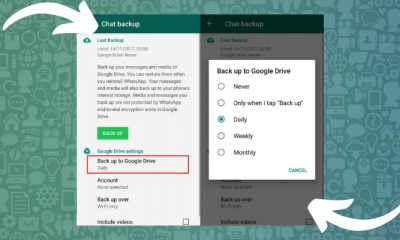

How to Restore WhatsApp Backup
Advertisement Restoring WhatsApp backup is a crucial skill in the digital age, especially when we consider how often we use...


Meditation Techniques that Reduce Daily Stress
Advertisement Meditation techniques have gained prominence as an effective solution for managing daily stress. In a world...


How to Recover Old Contact Numbers on Cell Phone
Advertisement Recovering old contact numbers on cell phone may seem like a challenging task, especially when the contacts are essential for...


Improve Your Fishing Using These Apps
Advertisement Improve your fishing by integrating technology into your favorite hobby. The digital era has brought innovations that transform traditional activities, such as...


Glucose Monitoring Application
Advertisement Glucose monitoring is essential for millions of people around the world, playing a crucial role in...


How to Request and Download a Free Digital Driver's License
Advertisement Requesting and downloading a free Digital CNH has never been so accessible. With the digitalization of DETRAN services, this...


Time Management Apps
Advertisement Time management is a crucial skill in the digital age, where distractions are always within reach. In this context,...


Educational Apps for Children
Advertisement Educational apps for children are indispensable tools in the digital age, promoting fun and interactive learning. By combining technology...
