WhatsApp Trick to Add Music to Status.
Announcement
Currently on Instagram and other social networks, when a user posts a Stories, the platforms allow them to add background music. However, this is not the case on WhatsApp. At least until now! Then see in this article, the WhatsApp trick to put music on status.
Nowadays, people are more used to posting videos than photos on social media. In this sense, the platforms Facebook, Instagram and Tiktok allowed their users to choose and place any song in the background of their videos and stores.
Announcement
In this way, using Instagram as an example of this, it gives its users the possibility of choosing their favorite songs, directly from the Spotify library. In other words, you will have an infinite number of songs to complete your stores. However, this is not yet an option available on the WhatsApp messaging app. However, there is a WhatsApp trick to put music on status.

How to Add Music to Whatsapp Status.
First of all, to put music on WhatsApp status, the user needs to have the WhatsApp application installed on their smartphone. Therefore, you will also need any music streaming application such as Spotify or Amazon Music for example. Following this, now you as a WhatsApp user will be ready to put music on your statuses.
Announcement
So, to start using this function, open your favorite music app, choose a song and play it. If you are in public or busy places, you can use your headphones, for example. Therefore, WhatsApp will only capture the system's internal sound and will ignore the device's microphone.
So, with the music playing, open WhatsApp and go to your statuses and start recording your video. It is worth remembering that videos must be recorded naturally, as usual. After that, just stop the music from the app and that's it! Now your WhatsApp status has background music.
Checking My Whatsapp Status with Music.
To check if your WhatsApp status has the chosen song, go back to the messaging app and open your status where the video that was just recorded is located. Therefore, to find out if it worked, you will watch the video and notice the audio. If you hear the music you played in the other app, it means the trick worked.
However, the sound quality may not be that good. Well, this will depend on the capacity of your smartphone. However, the sound quality captured by your device will always be the best possible.
As we mentioned previously, the sound captured by your device does not come from the microphone, but internally from the software itself. Therefore, it is now possible to have your videos recorded on WhatsApp status and with the background music that you like most.
READ MORE+
- How to Listen to Music for Free on Your Cell Phone.
- 3 Tips for Listening to the Radio on your Cell Phone.
- Karaoke app.
Concluding.
We prepared this article, with a WhatsApp trick to put music on your status and make a difference in your videos. We hope we helped and that you were able to complete your WhatsApp statuses with your favorite songs.
However, if you made it this far, it is because this content was valid. So, help us reach more people by sharing this post with your friends and family.
Latest Articles


Gym Training Apps
Advertisement Training for the gym becomes more effective and engaging with the help of specialized applications. These digital tools offer everything from...


SBT Vídeos app: Watch SBT Soap Operas
Advertisement The SBT Vídeos App revolutionizes the way we watch television, bringing the best of SBT soap operas directly to...
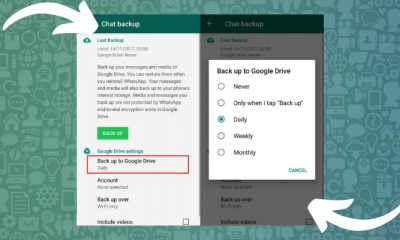

How to Restore WhatsApp Backup
Advertisement Restoring WhatsApp backup is a crucial skill in the digital age, especially when we consider how often we use...


Meditation Techniques that Reduce Daily Stress
Advertisement Meditation techniques have gained prominence as an effective solution for managing daily stress. In a world...


How to Recover Old Contact Numbers on Cell Phone
Advertisement Recovering old contact numbers on cell phone may seem like a challenging task, especially when the contacts are essential for...


Improve Your Fishing Using These Apps
Advertisement Improve your fishing by integrating technology into your favorite hobby. The digital era has brought innovations that transform traditional activities, such as...


Glucose Monitoring Application
Advertisement Glucose monitoring is essential for millions of people around the world, playing a crucial role in...


How to Request and Download a Free Digital Driver's License
Advertisement Requesting and downloading a free Digital CNH has never been so accessible. With the digitalization of DETRAN services, this...


Time Management Apps
Advertisement Time management is a crucial skill in the digital age, where distractions are always within reach. In this context,...


Educational Apps for Children
Advertisement Educational apps for children are indispensable tools in the digital age, promoting fun and interactive learning. By combining technology...
